 So you are like most people, most people meaning a techie who reads this blog, and have more than one Instant Messaging client that you use to stay connected with your network. Maybe if you have a good long term memory you remember the post I wrote about ping.fm being your master status update service for Facebook, Twitter, LinkedIn, etc.? Wouldn’t it be nice that instead of having to login to AOL Instant Messenger, Yahoo! Messenger, GTalk, and the list goes on, if you could just login to one client to communicate with all your favorite people? Guess what? You Can!
So you are like most people, most people meaning a techie who reads this blog, and have more than one Instant Messaging client that you use to stay connected with your network. Maybe if you have a good long term memory you remember the post I wrote about ping.fm being your master status update service for Facebook, Twitter, LinkedIn, etc.? Wouldn’t it be nice that instead of having to login to AOL Instant Messenger, Yahoo! Messenger, GTalk, and the list goes on, if you could just login to one client to communicate with all your favorite people? Guess what? You Can!
There are quite a few services that allow you to do this and I’ve been testing each out over the last week or so to come up with my personal favorite. Aka the Winner, winner, christmas dinner! So let’s look at some of the services out there that do this and compare.
The Master IM Clients
Trillian
Get Trillian. This client has actually been around for a while. I guess I first remember hearing about it four or five years ago way back in my IT days, but never really used it because at that point I was still mostly an AOL Instant Messenger type of person. Trillian has a pro version which also allows you to install plugins and the one that really stands out is it’s ability to incorporate Skype contacts into it. As far as I know none of the other services support Skype.
 Supports:
Supports:
- AOL Instant Messenger
- Yahoo! Messenger
- MSN Messenger
- IRC
- ICQ
Meebo
Sign-up for Meebo. Meebo’s biggest strength is also it’s biggest weakness in my book. It is strictly a web service which is good if you are constantly on various machines and can’t install software.

Supports:
- AOL Instant Messenger
- Yahoo! Messenger
- MSN Messenger
- ICQ
- Jabber
- Flixster
- [Update: Facebook & MySpace now supported]
Digsby
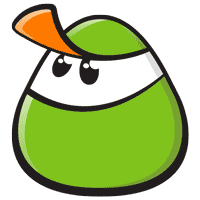
Get Digsby. Is there anything Digsby doesn’t do, well besides Skype? Digsby pulls in lots of Instant Messenger clients, including Facebook Chat! It also provides Email notifications and Social Networking Updates, WOW! Note: Currently only available on Windows.
Supports:
- AOL Instant Messenger
- Yahoo! Messenger
- MSN Messenger
- GTalk
- ICQ
- Jabber
- Facebook Chat
- Email Notifications from Gmail, MSN, Yahoo, AOL, IMAP, POP
- Social Networking updates from Facebook, MySpace, Twitter, LinkedIn
Pidgin
Get Pidgin. Pidgin looks to have a lot of promise as there are some interesting plugins to allow additional functionality and it even has a portable app version which is a really nice touch for putting it on a USB drive for the go. Also supports Skype through plugin.

Supports:
- AOL Instant Messenger
- Yahoo! Messenger
- MSN Messenger
- GTalk
- ICQ
- IRC
- MySpaceIM
Adium
Get Adium. Adium supports a wide range of Instant Messanging clients and specifically handles some Apple ones. Note: Adium is for OS X only. I didn’t actually test this because I don’t use my office Mac enough to test it. Actually it is on the other side of the room and I’m lazy. Also supports Skype through plugin.

Supports:
- AOL Instant Messenger
- Yahoo! Messenger
- MSN Messenger
- GTalk
- ICQ
- XMPP
- MobileMe
- MySpaceIM
- Facebook Chat
- LiveJournal
And The Winner Is…
Of course this is just my opinion, but Digsby is one amazing service. One of the things I missed about the native GTalk or Yahoo! clients is the email notifications. Digsby does this for you along with the email notifications and social network updates. Simply amazing. As I was putting this post together I was talking to Brad @ SquarePeg and he had this to say.
“I did an inter-office poll, 55% of employees said they already chat/IM during work. Digsby is nice because they can login to both accounts. They can have personal and professional IM going at the same time, which is crucial to the success of the project.”
The one drag that really hurts Digsby is Skype integration. In doing a little research into that option I did run across VoxOx which claims to do everything Digsby does including that Skype thing. I did install and briefly test it, but I think it’s still in an early beta and it just felt like it tried to do too much. I think there will come a point where this baby really delievers but it’s just not quite there yet in my opinion. Of course if you don’t have Windows, Digsby is no good for you so Adium has to be the clear winner although VoxOx also have a version for Leopard.
Bonus Coverage
If your into aggregating your Social Networks you might take a look at 8hands. Currently in Alpha and only availabe for Windows it’s still early, but this one might have some promise as it supports a long list of Social Networks (Facebook, MySpace, Flickr, YouTube, WordPress, Twitter, LiveJournal, Blogger, FeedBurner with Friendster, Xanga, Last.fm, and Bebo soon to come).
Meebo also recently added Facebook and mySpace.
Hey, one other great feature of Pidgin is that it is Open Source, which means that for all of us who have to switch between Linux and Windows (for work only of course) we can run the same client on both platforms. now if they would polish the UI we’d be in good shape!
A beautiful and well made post as usual Kyle, however I must disagree with your choice of winner.
For me, as a user of a mixed Windows/Linux working environment - the cross platform of Pidgin makes it the clear choice.
I will publish a post on my blog, hopefully this evening with more details.
@nick
Glad we were thinking along the same lines. If you don’t like the UI of Pidgin, it is fully themeable - it uses gtk+. Without doing some research I’m not sure about doing this in Win/Mac - but in Ubuntu
sudo apt-get install pidgin-themes
Will get you some options.
Meebo has facebook chat and myspace IM options as well as others.
Wow, Digsby looks awesome. If it’s as good as you say, I might have to switch from Meebo. Thanks for the tip.
@Trevor & Issacson - I did read that Meebo had updated but this post had actually been sitting around in the queue for a month and didn’t spend the time to go update it. Doing that now. Thanks.
@Associate Director& Justin - Pidgin is definitely the most versatile with lots of customizable skins, plugins, etc. I will give you that. Problem is that it takes time and still not the best eye candy of interface. Digsby was just so clean and quick coming right out of the box. I also really liked the email notifications right out of the box also. I also don’t spend any time in Linux and limited time in OS X so other reasons why Digsby wins for me.
Also Justin make sure you give me the link to your followup and I’ll add it to this post.
@Dan O. - Definitely check out Digsby. I really think you will be quite satisfied.
Nice writeup and analysis on the IM clients. I like the Digsby product but have had it fail on some machines. In one case, it was nearly impossible to uninstall. Except for these bugs, it usually works very well.
Something to keep in mind if you are concerned about security: Pidgin in addition to managing all your passwords locally also offers encrypted communications between clients.
I have downloaded digsby and installed but it is nowhere to be seen. I cant locate it in the installed programmes. What can i do to find it. or what can be going wrong here. am using windows vista.
Anyone with help.
I have used two form the list Trillian and Meebo and I as per me Trillian is better them Meebo. The feature I like most in Trillian is it can run it self on Windows startup while Meebo provides excellent portability.
Well in this tech world each and every product has something unique or simply they will not survive.
To see contacts from different applications in one sounds really good! You dont need to waste operational memory on running few similar apps!
Hey,
Well from this list my favorite one is by far meebo. Always use it when at work.
With respect,
Jeremy.
I have been using Digsby all the time and I really love it. Of course, it needs to be reinstalled sometimes but nothing can be compared with all the possibilities.
I usually use Meebo, and for me is the best of your list
i enjoy reading your blog
I love Meebo, it has a lot of uses
i love reading your blog. I like meebo!!!!!!
Smart info&pleasant site.
Hmm, I hope I understand this the way it was intended..
I use digsby personally atm, but i will definitly give some of your other suggestions a go
Thanks for your list.
I actually came to this page looking for an alternative to Digsby. It’s got nice features, but it’s slow, slow, slow. I can’t take it any more. I guess I’ll try Trillian or Pidgin.