Did you by chance read User Interface Engineering’s article “Design Cop-out #2: Breadcrumbs?” I’ll admit that I am a little bit late getting back around to this topic, which I originally read sometime back in… oh… August? October? Regardless, right after reading it I knew that I needed to offer a counterpoint, because while not completely incorrect, I felt that the original author was not entirely even handed with the topic, and in some cases sort of dropped the ball.
Here’s the recap/summary of the original article linked above: Crumb trails, like many things, are a tool. You use them like a localized site map, helping to expose your site’s information architecture to the user in a useful manner. Creation of a crumb trail is not a good use of time, however, because they take resources to create. These resources could be better used determining WHY a user needed to use it in the first place. In other words, they either aren’t really needed, or are a symptom of a larger problem. When they aren’t needed, time isn’t really taken to craft them “right” or “well,” and if people are using them a lot, then you have to wonder why your site is designed so poorly that they are so necessary. That was the basic point of the article, and in some ways, it is a good point. In most other ways… not so much.
“So, Michael,” you might be asking yourself, “what do you disagree with then?” Well steady reader, I’m so glad you asked me that! The thing is, I agree with them that you should pay attention to their usage, and if a lot of people are turning to them, you might take some time to ask “why?” But, the answers can be many: maybe they are awesome useful, for example. That’s possible. Maybe they don’t get used at all, except by a few people, but if those few people use them, I’ll lay money that if you removed them, you’d hear about it fast. This is a similar case to the idea of a “quick links” drop down menu on a home page. I HATE these and feel that if there’s one tool that qualifies as a cop-out, that’s one, because it’s just a link dumping ground. But when we removed it during our redesign, my how we heard about it. Ceaselessly. And still are. You could also think of it like an A-Z index. It amazes me how many people I work with who will turn to it before anything else to go places on the site. As the original author mentions though, I live in the IA of our site, the users don’t. What they will do however, is find a tool that works, and stick to it. These types of navigational tools are secondary aids, and what people tend to do is use them in cases where it gets them where they want to go. Many times, they will mix and match. It’s rather fun to watch them do live, while you stand there behind them pulling your hair out as they butcher what you thought was a smooth, flowing information architecture. Not that it isn’t still nice, it’s just that users will find a way that they think works best, and even if you show them a faster, simpler way, a lot of people don’t like it because it is both different, and not something they did on their own.
Crumb trails are just such a tool. The fact of the matter is, if 11% of your users are hitting them (as Jared mentions in that original article), it’s because they are a useful tool. To them. The original author goes on to mention this:
“The idea behind how breadcrumbs should be used is simple: the user ignores them until they get to a page that isn’t quite what they wanted. They discover the trail of links and click on the one most likely to contain the correct path to what they were originally seeking.”
Which I think is patently incorrect. A user doesn’t necessarily click on a bread crumb because they think it will take them somewhere better or put them on a correct path, nor is there any reason to believe they are used only by lost visitors in the first place. They click them so that they can surface up in a web site and potentially begin navigating anew. It’s almost like zooming out on a picture. Maybe they’ll look for the same thing somewhere else, or maybe they want more information on a related subject that is in that same basic branch of the site, and then again maybe they want to surface quickly to look for something new all together. I will agree that they might use it to take a new path, but the purpose and destination could ultimately be entirely different. Assuming you have taken the slightest modicum of care with building bread crumbs, users will recognize them as a reflection of the hierarchy of your site’s information architecture, making them a tool that users have no reason to ignore if they are viewed as an aid to going where they want to go. Using the previous example, it’d be like saying users ignore an A-Z index until they simply have no other recourse than to look there for something. Theoretically that might be true, but in practice, there are a lot of people that view such a page as their primary navigational element (even though to us, technically speaking, it’s secondary). Unfortunately in analytics, we can’t really measure intention or perception. In the index case though, it’s our 7th most visited page, with 60% of entrances coming straight from the home page, and the top 10 pages from there being things that are not hard to find. The end conclusion then is that there’s no reason to believe this generic navigational tool is a cop-out. (note: I wish I had stats on our crumb trail to share, but unfortunately I do not, at this time. I’d love to see stats from others though, either for or against this opinion.)
“Many users don’t recognized them and, therefore, don’t take advantage of them. They may recognize them, but become confused because the elements in a location breadcrumb doesn’t represent any path the user thinks they’ve traversed.”
This is another statement that sort of sits sideways with me. I don’t know whether it is true or false, but the author doesn’t give any kind of research to back it up, leading me to believe that he might think this is true, but doesn’t actually know it. I’m probably hardly one to criticize that, because I do the same thing, but to say most users don’t recognize them and therefore don’t take advantage of them is a pretty bold statement, especially when early in the article he directly references some informal statistics claiming that 11% of users are clicking them. That’s certainly a big enough group for me to pay attention. I admit that I’ve done no usability testing on crumb trails, but my lack of testing is not something I’d use as a basis of discounting the feature. Lucky for me, others have. Further, analytics certainly can’t tell you a user’s opinion on the tool, and if that idea came from a usability study, I would like to read it. On the contrary side, I highly recommend Jakob Nielsen’s article “Breadcrumb Navigation Increasingly Useful” from last year which lays this matter out far better than I could hope to.
“We’re recommending that when teams see users needing breadcrumbs, they look for other holistic design solutions. They’ll need to watch users and see the circumstances leading up to how the need arises. In almost all cases, they’ll find a better way to solve the problem than traditional breadcrumbs.”
Here I will switch case and agree with him. If your users need bread crumbs to navigate your site, I think you have some design/layout and information architecture issues to address. The key to successful bread crumbs is that they should be a secondary navigational tool. But, I would argue that people don’t use them because they need them, they use them because they see them as a means to get to where they want to go. As far as the user is concerned, that might be a quick link, an A to Z index, a menu, or a bread crumb (and all of these, minus menus, are generally secondary tools). The thing is most users neither know these terms nor care about them. All they care about is “I click here and go where I want.” I agree with Jared that given perfect IA, smart menus, and intelligent visitors, bread crumbs are a waste of time. In reality, few people run sites that function in such a static bubble that one person has control over every facet of how information is disseminated. This goes triple true in higher ed, when we’re lucky people can even put the right information anywhere, and you’re relying on 100 different people to do it all. It’s like saying “In a perfect country, we wouldn’t need laws to punish robbers, because no one would steal from each other.” The reality is, people do steal. That doesn’t mean we shouldn’t strive to stop them, and shouldn’t minimize the problem, but you still must address the issue. So what do we do? We create a ton of secondary navigational elements, build them nicely into our layout, and let the user decide how they want to combine them to go where they need.
This is why the last thing I believe a crumb trail is, is a cop-out. Frankly, I think it’s our duty to give visitors as many tools as we can to find their way around the site. To say a crumb trail is hard to “get right” kind of dumbfounds me. There are only a few ways to do them, and none of them are particularly “wrong.” The original author never even gives you an example of what a “bad” crumb trail is. Admittedly, not every site needs a crumb trail, but certainly in higher education where we deal with sites that have tens of thousands of pages, the more paths we give to find information, the better. Things like microsites, portfolio sites, or any sites that serve fairly singular purposes don’t really need them, otherwise, slap that puppy on there. All we’re talking about is one line of text, basically, and any design worth their salt can find room for that in a layout. Does it need a top level featuring? Heck no. Maybe it ends up falling to the bottom of the page, almost an afterthought, but it’s there for the people that want it. Just remember to keep things consistent, and meet users’ expectations.
Here’s an analogy: Say I have a paint can. One could argue that the right way to use it is to run it through a paint shaker, and then use a paint can opener on it. Sometimes though, it’s just faster, easier, and more convenient to shake the crap out of it myself and use a screwdriver to open it. Is that the perfect solution? Nope, but I always get the can open, and it’s no worse for the wear. Crumb trails are the same thing. They might not be the most perfect, elegant way to get around the site, but there are a lot of times where it’s a tool that can just as easily get the job done.
On a more minor note, it’s worth mentioning that good bread crumb trails can also be an SEO boost for pages that use them, which never hurts the ol’ analytics. Bread crumbs can also help users develop a mental map of the site and view it in a hierarchal manner. Both of these can help boost a user’s perception of your site. If they see your pages higher in search results, obviously that helps credibility (not to mention the accuracy of the results, if you’re using keywords in the crumb trail). If users mentally understand the setup and organization of your site, it will improve their opinion of the site’s usability, and also aid them when searching in the future. Ultimately, the usability should be the primary concern for a crumb trail, but these are nice side effects to weigh as well.
What are the takeaways from this, in my opinion?
- Not every site needs a crumb trail
- Crumb trails are simple to implement
- Crumb trails are hard to “do wrong”
- Usage of crumb trails does not necessarily imply a problem in site architecture
- There are a lot of reasons we should use crumb trails on higher ed sites
- Crumb trails are not a “cop-out,” they are just one more in a list of ways to get around a site
- Be consistent in their usage and meet users’ expectations with them
- Crumb trails have SEO benefits
- Don’t give me a can of paint
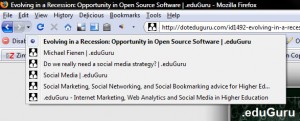
One of the best uses for breadcrumbs is when people come into your site below the home page, through a search engine or direct link.
In this case, breadcrumbs help the user quickly orient as to where in the site he is.
Really awesome post! I agree with all your points
When I first read the article a while back, I also thought the term “cop out” was a little harsh. I seriously doubt that many designers who put the time and thought into creating crumb trails do so thinking it will make things so much easier. The cop out would be not doing them at all.
One issue with crumb trails is that in most cases they aren’t really trails. While some sites have crumbs that reflect the user’s path through the site, most seem to be a reflection of the IA. Is this a problem? I don’t think so—but it is an inconsistency. On many sites, particularly those in higher ed, the top-level IA breaks down very quickly, with deeper pages in the site having no crumb trails at all. Enter through a page deep in an office or department site and you might find a trail that’s completely disconnected from the rest of the institutional site. In that case, what does “home” really mean? Department “home”, site “home”? Poor execution and planning do get in the way of their usefulness. Another example of this that I see often is in dynamically generated crumb trails that are generated from content or page titles in the CMS. This wouldn’t be so bad if people wrote good titles. Ever see an entire news headline in a crumb trail? I have.
From a UX design perspective, though, I generally like crumb trails. I like the fact that they provide a sense of place when someone arrives at a page from a search or a referring link (like a “you are here” dot on a map). Crumb trails, like other visual cues, help users to understand how your IA is structured, where they are and where they can go next. They show users parent categories that are likely to contain other relevant content related to the page they’re viewing. Crumb trails illustrating steps in a multi-part process, such as a survey or application, are even more helpful.
I absolutely agree on the orientation point. It can be very helpful when you hit a site from something like a search engine and can relatively easily tell where you landed on the site (especially if you want to see if they have more information on the topic you came for).
I think @jtoddb is also right that in higher ed, we have a problem with consistency, but by and large I believe that’s a technological issue more than anything. With a decent CMS, you can generally assure pages have some kind of reasonable bread crumb structure. But so often we are juggling so many pages from different sources, that’s where the break down occurs.
I don’t think breadcrumbs are a cop-out either. As the point has been made, they are useful at certain times for certain people in certain situations. However, I do feel that higher ed sites are a bit of a mess from an IA perspective because they tend not to be a unified site. Rather, they tend to be a confederation of individual sites grouped under the umbrella .edu address for the school. Because all of those sites are (sometimes very) loosely associated, it makes localized IA issues turn into much bigger, global issues. Enter breadcrumbs to save the day for some percentage of people.
In our one-on-one visitor testing, we find people automatically search for whatever it is they want instead of navigating page to page to get to information. We ask why and they say because it’s too hard to find information otherwise. So while I think breadcrumbs, search, A-Z indexes and other “secondary” navigational systems have their place, our research finds that many times people use it because the underlying IA is terrible.
At our site, du.edu, this is definitely the current case. We attempt to address this in our earlyrevamping. Breadcrumbs will not be included at launch, but we have reserved room for them and can introduce them at a later date (the deadline was aggressively & arbitrarily set by upper management while we were still in the IA phase which necessitated a lot of features getting bumped to the dreaded “phase 2″).
Interesting discussion. I don’t use any breadcrumbs on my case.edu sites, but it just occurred to me that my urls serve the same purpose. My sites are in subdirectories rather than subdomains, so it is not unusual for me to navigate upwards by just chopping a level off the url.
For example if I land on https://www.case.edu/provost/inamori/news/ I can just chop off news/ to go a level up.
I often think of breadcrumbs in relation to e-commerce sites, typically ones that generate content dynamically and don’t have hierarchical urls. I follow the breadcrumbs in such cases in order to easily get to another department.
While perhaps they shouldn’t be necessary, users tend to navigate in different ways. Some prefer the crumbs, others the main menu, others the search box. So in the case of a particularly large site, assuming they don’t cause clutter and additional confusion, I think it does make sense to keep them there, of only to appeal to the small percentage of users who prefer them.
Michael,
Thanks for the thoughtful rebuttal to my article. I posted a response on the UIE Brain Sparks blog, but wanted to take a moment to also comment here.
I think these conversations are really important. I don’t expect 100% of everyone to agree with 100% of everything we say. If we get people to talk about these, one way or another, then we’ve done our job.
A couple of quick notes on your comments:
1) The SEO benefits are negligible, since breadcrumbs typically link within a domain. Page rank algorithms put little weight on intra-site referrals (to stop spammers from linking to themselves repeatedly). The real benefit comes from directing the spiders, but if the overall site navigation structures are well designed, you won’t see additional benefits from the breadcrumbs.
2) The Witchita study you cited doesn’t really support the points you’ve brought up. While they did note that 40% of the users took advantage of the breadcrumbs, they didn’t find that the breadcrumbs helped users find their results any better than the users who opted to not use them. There’s no evidence suggesting those users wouldn’t have succeeded without the breadcrumbs. Also, the study only measured if users could tell if the site was a hierarchy versus a network structure. It didn’t measure whether users understood the hierarchy (which categories were siblings and which were children) any better. I’m not sure there’s any significant benefit to this finding.
3) Paint shakers and paint can openers serve a specific purpose. A poorly mixed can of paint may spread unevenly and not cure properly. Using a screwdriver to open the can may dent the lid or lip, preventing the can from resealing properly and thus drying out a portion of the paint intended for the next application. Both of these have the affect of reducing the wall life of the paint and creating more maintenance problems going forward. The same is true for taking shortcuts in design. Initially, it may feel like its the same, but it’s possible to create more problems later.
Thanks for encouraging my behavior,
Jared
Getting ready to read Jared’s response post, but thought I would throw in my 2 cents, for what it is worth.
As a user, it peeves me when a site doesn’t use breadcrumbs, ESPECIALLY if I’ve come in from a search engine or I’ve done a search on the site and landed on a results page. Why? Because I want to know how to get back to that page, and where its location is in relation to the rest of the site. This is especially true for e-commerce/e-tailer sites. Once I find a match, I often want to see other relevant pages. Without a breadcrumb trail, it’s hard to move “up” in the site to see other relevant pages/items. It’s incredibly frustrating when the breadcrumb trail just takes you back to the search results.
I agree with commenter grizlow. I hate when the breadcrumb trail just takes you back to the search results.
It is consistently auspicious to apprehend your posts - acknowledgment afresh and best regards
Michael’s original post and several of the followup comments here make the assumption that users understand or want to understand the structure of our sites. We spend a lot of time trying to get the IA right – it’s important for ease of use and we want other people to care about it too.
Michael, you wrote speaking of breadcrumbs: “They click them so that they can surface up in a web site and potentially begin navigating anew.” Later you stated “Bread crumbs can also help users develop a mental map of the site and view it in a hierarchal manner. Both of these can help boost a user’s perception of your site.”
Todd Bennett said something along the same lines: “Crumb trails, like other visual cues, help users to understand how your IA is structured, where they are and where they can go next.”
In my own experience conducting usability tests I’ve never seen that users care particularly about the information architecture. They have a goal in mind, and they look for “scent” words that smell like they will lead them to those goals. It doesn’t really matter where the words are. If they land on a page and they don’t see the right words, they hit the back button. Nothing I’ve seen has ever suggested that they are thinking “Hmm, I wonder how this site is organized. Maybe if I go up a level I can figure it out.”
Bread crumbs are not going to help people accomplish their goals unless they have the right scent words. Jared’s just saying that it takes a lot of work to make sure you have the right scent words in those crumb trails. And in most cases, the links in the crumb trail are going to take them to more general content, not more specific. Research shows that when people are pursuing a goal on a site, and they click on a link they think will take them closer to the goal but actually leads to something less specific to their goal, their confidence level and probability of success drops. UIE’s report on Designing for the Scent of Information is a good resource for understanding this: https://www.uie.com/reports/scent_of_information/
I’ve known Jared for a long time, and I’ve never heard him say anything (at least about user experience) that wasn’t based on direct observation and research.
Most of us reading this blog are in the tiny minority of people who pay attention to site architecture. I’d encourage anyone to spend some time watching users on your site, it’s a very humbling experience.
David, I couldn’t disagree with your comment more - I think Director of Web Marketingis talking about giving users options. Not about making them understand the information architecture of our sites. If they’ve arrived from a search engine to a page within the site, he’s saying that it’s good to give them a sense of where they are since they haven’t come in the front door.
You’ve rehashed the white paper you link to in your comment nicely here (yes, I’ve read it….also know that it’s from 2004….would love to see an update of it), but Director of Web Marketingis not advancing the argument that breadcrumbs are any sort of primary navigational tool, but rather that they are “secondary navigational aids” that some users will latch onto and others will ignore. It also seems as though your comment assumes that Director of Web Marketinghasn’t done his own usability tests and hasn’t seen it for himself, which he clearly discusses doing in the post as well.
Now I’m a fan of Jared’s stuff but I also think that he likes to make a lot of black and white pronunciations to play well with the web crowd when reality is really more shares of grey. I was at his talk in Boston at AEA in June when he declared that no one uses the back button and I just sat there and thought “well I do all the time…do I not count?”
People like you and Jared (I’ll bet all the money in my pockets) spend your time mostly on product/service driven sites. I’m not saying that in a negative way but people like Director of Web Marketingand I spend our time mostly on university sites. There is a world of difference (one could argue there shouldn’t be and I’d agree with them, but current reality is that there is). Even so, I notice that your company recently launched Roanoke College’s site and my-oh-my if I wasn’t confronted with breadcrumbs once I got there and started poking around.
Point well taken Head of Marketing . We do incorporate bread crumbs on many of the sites we create. A lot of clients ask for them, and they’re not evil or anything so we don’t fight them. All I’m saying is that I agree with Jared that 1) their usefulness is questionable, 2) they take energy to do well, and 3) that energy might be better spent on other aspects of your user experience. Bread crumbs can’t fix a site that has poor overall architecture and information scent.
Actually I spend the majority of my IA time working on university sites (5 in the last 3 years). But I’m not dealing with managing them day-in-day-out and hearing the regular feedback that you or Director of Web Marketingprobably are.
Site architects and designers need to be able to make informed design decisions, and I know for myself that I have been guilty of making decisions based on my own theories about how users think, and those theories don’t always hold up in testing. But that’s why we test.
That’s weird about the AEA talk - I’ve heard Jared talk about people using the back button quite often, particularly as a predictor of failure. It comes up in their information scent and ecommerce research. Maybe there was some other context he was referring to?
Head of Marketing wrote:
I too was at the AEA talk and, for the record, I never said that no one uses the back button.
In fact, I said that we’ve seen people use the back button thousands of times. What I also said was that, when they use the back button, most of the time — 82% of the time to be precise — they do not find the content they are seeking. (I also said that multiple instances of the backbutton continue to reduce the odds dramatically.)
That doesn’t sound black-and-white to me. Just sayin’
You’re correct sir…you said “The Back Button is the Button of Doom” I couldn’t remember exactly what the quote was but I’ve referenced my notes on it.
https://Head of Marketing morissette.Head of Marketing .me/2008/06/an-event-apart-the-scent-of-a-web-page-five-types-of-navigation-pages/
Now I can (and just did) admit when I’m wrong but it really doesn’t change the fact that it’s still quite a pronunciation - I’m not ready to completely discard the actions of 18% of my users. So no, it’s not black and white. More a shade of dark gray.
@David - managing them day to day is more the thing - Director of Web Marketingis absolutely right that if you take breadcrumbs (or things of that nature) away you will hear about it. Endlessly. Til the end of time. It’s what drives most of us into consulting.
@Head of Marketing wrote:
What I’m saying is that is a symptom of a bigger problem with the site. Fix the bigger problem and your endless reminder will suddenly stop.
No…trust me they won’t. This is something you will only understand if you spend significant amounts of time in higher education. It has nothing to do with how awesome your site is - it has to do with what they THINK should be there.
I’ll offer further evidence…I asked on twitter if faculty would still complain if you had the best website with most awesome IA in the history of higher education….here are the responses:
@davidlmulder @Head of Marketing M It’s not just possible, it’s the most likely outcome
@ganyardp @Head of Marketing M yes you can - give faculty the opening and they will complain about anything, don’t give an opening and they will do it anyways
@kyleejohnson @Head of Marketing M not only is it possible, faculty complaints are inevitable. The only faculty who don’t complain are the ones not paying attention.
@jdwcornell @Head of Marketing M of course!
@debmaue @Head of Marketing M: Oh, absolutely. In fact, there’s probably a direct correlation between the quality of the site and the number of complaints
@jdwcornell @Head of Marketing M of course! having faculty NOT complain implies that they all agree on something, which is a physical imposibility!
@mventre @Head of Marketing M Answer: yes, regrettably.
@fienen @Head of Marketing M Yes, because people hate change. The result is of no consequence. The very fact that it’s different is a problem.
@chasgrundy @Head of Marketing M of course! i once had a faculty member insist we not use CSS or Javascript (for max compatibility).
@shelleyKeith @Head of Marketing M I completely agree with @fienen, I think if they DIDN’T complain it’d be a sign of the apocolypse.
@jesskry @Head of Marketing M Why, yes. And the fact that you ask means you know its true. Sad, but true.
Sad, but true.
@Head of Marketing ,
With all due respect, compromising on your design because your user community complains regardless is not a design problem. It’s a political problem.
And it doesn’t make using breadcrumbs any less of a cop-out. You’re just copping out because of your political relationship with your users.
The breadcrumbs aren’t any more effective for those users, even if they’ll complain about them when they are gone.
Good luck with you design efforts.
With all due respect Jared, it’s easy to say it from the sidelines when you don’t have to hear about it every day.
Absolutely. I’m not saying that your problems are easy to solve.
I’m just saying that, when you say that your faculty will complain no matter what your design is, you’ve got a hard-to-solve political problem.
And the issue with hard-to-solve political problems is that no amount of design solutions will make them go away. You’ve said it yourself: you could build a perfect web site and they’ll still complain.
So, by advocating that you keep breadcrumbs because of faculty complaints, you’re essentially fixing the symptom (the design problem) without addressing the actual problem (the political problem), which is exactly how I defined a cop-out.
Cop-outs are necessary when the true solution is too expensive to execute. But that doesn’t make them any less of a cop-out.
Or, I’ve kept an element of the page that I don’t think is doing any harm to placate a vocal population of stakeholders. You sit in an ivy tower of sorts yourself, and it’s easy to be idealistic from your vantage point. Cop-out? Hardly. It’s the more efficient choice to make, which means that I can get past it and move on to the far more important things on my plate.
Yes, crumb trails are very useful for orientation. They are the lighthouse, the leading light on the unknown site. I think that they are very useful!
Thanks, Director of Web Marketingfor substantial analysis!
This must be the best discussion on this topic I have ever seen. I agree with Logica, crumb trails are very useful.
I agree with Logica, crumb trails are very useful.
I really enjoyed in this article. Very well explained, it isn’t like the others which I have opportunity to see.
Cool site. Your articles are interesting! Continue to post and inspires others through of it.
Breadcrumbs is one of useful things to offer your visitor. Thanks for the great article. Keep it up.
Michael’s original post and several of the followup comments here make the assumption that users understand or want to understand the structure of our sites. We spend a lot of time trying to get the IA right – it’s important for ease of use and we want other people to care about it too
I haven’t yet added them to my scrapbooking site, but I have made it a practice to use them on most of my sites. Not only is it good for your visitors, but it allows you to have your site interlinked in an orderly manner.
Hi,
Good points here. I begin by noting that I find little strong evidence that bread crumb trails are useful. I feel that strengthing existing navigation is more important than adding more. At some point, adding more navigation is not productive and could be counter productive.
UIs have become very cluttered over the past few years, and there’s no question that bread crumb trails take up valuable real estatate.
I also feel that the evidence that bread crumb trails are useful (Witchita studies and others) is not very strong or compelling. The usefulness of the trails are questionable in a virtual world. Do I need to know site architecture, or do I need viable options of where I want to go next?
My feeling if a page is going to be saved by bread crumb trails, then the page is not providing enough contextual navigation assistance to the vistor.
I appreciate the debate here, and only wish to make sure our visitors have what they need to successfully navigate our sites.
Cheers!
YUM… what tasy breadcrumbs.. lol
Thanks again for the awesome read Kyle!
Breadcrumbs are a conceptual construct that’s of use in pointing the way up the designed hierarchy of the site. We had five (or six[!], by option) navigational areas in our prior site design at UNL.edu. When we came into a redesign process, streamlining that was priority. In our recent overhaul, we don’t have “breadcrumbs” anymore, per se; they are a part of the main nav of any subsite you’re on, where you always have on-hover access to all of the navigation levels ‘above’ the site you’re on using a navigation ‘megabox’ (https://www.useit.com/alertbox/mega-dropdown-menus.html). We did usability testing and people figured it out quickly; we do still have some UI details to work out, such as ‘how do we overcome the lazy-mouseover problem,’ but overall people have liked it. At least no one with a PhD has called for my head.
I wonder why amazon, buy.com or Zappos don’t use them? Is this an ecommerce trick to keep you focused?