I’ve always said that I don’t really consider myself a technology or a web person. Instead I think of myself as more of a problem solver through technology. If you remember a while back I wrote a blog post on Email Management Best Practices. I very much know the challenges and problems with letting an inbox rule your work life.
In a management role there are a lot of times where it is up to me to come up with solutions to problems and then roll them out. I highly recommend a wiki to document and keep up with policies, procedures and work flows. Wikis are especially great in the web world because they are second nature to us and very flexible. Despite this, not everyone uses a wiki as comfortably as web citizens. There are always situations where we need to present a new proposal or change and the wiki won’t work. This is where the presentation comes into play.
I am very much in favor of the art of presentation zen when it comes to using PowerPoint for presentations. Despite this I’ve found detailing problems and problem solving to be a very valuable use for the PowerPoint besides just presenting. When solving issues at work, these days much of it still happens through email because there can’t always be a formal meeting. Because of this and my rules of email management I don’t want to write out a detailed email with all the steps. I’d rather attach a presentation deck with all the details in bite sized chunks on each slide. This allows readers to consume one piece of the puzzle at a time while they build towards a complete understanding.
Problem Solving Deck
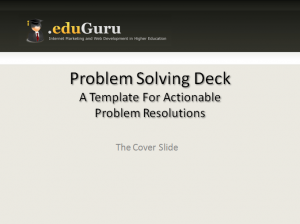
Attached above you will find a template that you can use for solving problems both for presenting at meetings and emailing individuals. I’ll be honest, this deck may seem like overkill going through every step of the process. Normally you should be able to put together a deck of 5 slides, which is the magic number I strive for.
Enjoy and let me know if you have any questions. Hopefully being able to detail out the steps in this format will change your work life like it has mine.
I am a big fan of Garr Reynolds, his book Presentation Zen really change the way of my presentation design. Getting rid of old fashioned built-in powerpoint templates although Microsoft had made a significant change on its design, but still not good enough
Thanks
Andrei
Thank you for sharing this information. Powerpoint seems to be useful both in presentation and problem solving. It will be a great tool for teaching the students.