Social media - your asset management toolbox
by Matt Herzberger, Florida International University
We’ll be talking about social media as asset management.
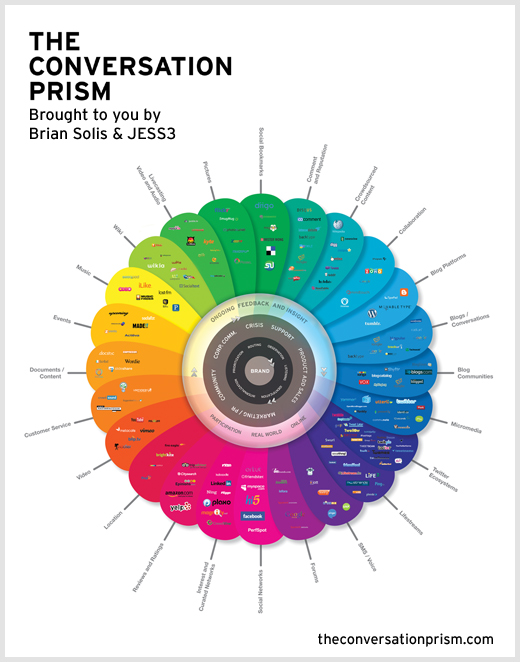
The Conversation Prism by Brian Solis and Jesse Thomas
Bring Order to Chaos
How do we do this?
- Meta Data
- tags (folksonomy)
- Collaboration
- Geo data
- Creative commons
- Crowd source - wikipedia is the biggest example.
Tags can come from all places. Pictures can mean many things to different people.
Web 2.0 = collaboration and creation
Now we need to organize and categorize.
We have all these things tagged and geo-tagged and organized that we need some way to categorize and organize what we have.
Wikis - powerful information tools - easy creation and editing of any number of interlinked Web pages. Often used to create collaboration websites, to power community websites, and for note taking.
Remember: Wikipedia is A wiki, not THE wiki.
The beauty of wikis is the ability to change on the fly.
Collab Docs - documents that can be built collaboratively, eliminates the need to pass around documents can include word processing, spreadsheet, presentation, etc.
You have the ability to work together on documents in different places around the world at the same time without having to send repeated changes to a document.
Video - various sites provide branded channels where you can post your video, all views regardless of where are aggregated. Helps get data about the campaign. Easily embeddable elsewhere.
Put all your video up on YouTube and then let people on your campus embed it where they need. No need to send out several copies in different formats, etc.
LiveCasting - similar to YouTube and other video sites but they provide a live feed of events and capture the live backchannel.
You have Twitter on the page with the stream and people can engage in conversation while watching the event. People not at an event are no longer isolated from the event.
Photos - various sites provide the ability to share, tag and create sets. Can be used for events with the creation of a group with tags (pools). Others such as smugmug provide a photo sales mechanism for rapid turnaround.
Matt created several Flickr accounts at each university where he was worked. Rather than giving a million CD’s out to the different people who want copies, they can just pull it from Flickr.
Blogs - Great mechanism to create and share stories, events and information. Now the blog platform is being adopted by many news sites.
Microblogs - this is the in between blog post info, great to track buzz (search or trends) around you also can be a great engagement mechanism. follow @comcastcares or @fiuconnection. Also visit search.twitter.com
Follow mentions of your university or institution. You can really see how much you are being talked about. Get into the conversation with them. By watching this, you can turn the negative comments into positive outcomes by interacting with people that have problems.
A girl had problems with enrollment, Matt emailed to the VP of enrollment and got some good outcome. He sent all her comments to the VP along with the last message of her thanking Matt for the help in taking care of the problem. Saying “They went above and beyond for me.”
Lifestream - aggregate info from all social sites, including video, photo, microblogs, blogs, etc. Create a searchable index.
Storytlr.com
Customer Service - these services offer open customer service and feedback mechanism. They can be viewed by all and include mechanisms to show action take. Similar to www.mystarbucksidea.com
GetSatisfaction.com is a great example of this. Customer service out in the open is a great tool.
Presentations - Create the ability to share and aggregate presentations.
SlideShare.net is great for this.
Events - ability to add organize, tag events you can list attendees
Mapping - shareable, linkable maps that can contain data point and pull in getoagged information from across the web. Many sites have leveraged these sites to create mashups.
Alerts - great tool for tracking buzz and the perfect price, FREE. I know lots of people use news clippings type services that cost thousands of dollars. This is a bit more work, but it can do lots. Look to partner this with google reader and it can be about similar to news service setup.
Analytics - all these efforts mentioned above can be analyzed and tracked using this tool. It’s more than page views. To learn more visit check out all the analytics posts on doteduguru.
Feeds/RSS - Another great mechanism to aggregate data, it is in the background as plumbing many people use feed readers or start pages to access this data. Simple yet powerful.
Q&A
Q: How do you manage video assets across several platforms?
A: Tube Mogul is a service that will aggregate all your videos across most platforms, with the exception of Facebook. For anything we’re talking about, there are 20 different services that offer these things.
Q: Are there settings that allow you to restrict access to photos on the web?
A: There are privacy settings, but remember they are still on the web. Some people will take some convincing that they want their pictures out there. You may have to fight battles with legal departments.
Q: Things like keeping a wiki for institutional information, would you suggest that be public facing or just internal? In particular, stats documents?
A: It really depends on the case. MediaWiki, we ran a site with it where you had to authenticate with your University ID in order to make changes. Oregon State has a MediaWiki open. I’ve used Wiki’s on and off from times to times. They can be very exciting the deeper you get. It’s amazing the wealth of information that you can have at your fingertips. You can interlink these documents all over the place. Once you have made this, you don’t have to be the funnel, letting many people edit.
Q: What about the danger of losing your brand among all the sites?
A: There is some truth to that. Look at it like a funnel. There always needs to be some end goal in mind. Getting them back to your page. One thing I always do on Flickr is to put a link to the homepage in the captions on Flickr. YouTube has modded how the branded channels were, rather than seeing one video on one age, you can now link in your banner to anything you are pushing at the moment. In the end, you are there to get more students, so getting them into the funnel how you can is the goal.
Q: How do we do take away and show alerts to our VP’s?
A: Using Google Reader you can star or share them and send them all to the stakeholders. Showing them the mentions of your school. The end game is that every one of these sites (flickr, youtube, etc.) all have RSS feeds, and I pull them into Google Reader. In an average day, it can be 100 times a day someone mentions FIU. It can get up to the thousands, but most of the time it’s not as bad as you think.
Q: What about letting people know about use?
A: People know that things are going to be used. If you are a student at any university, they have the right to use your image/footage of you to promote the school. People still do photo releases, but it’s more of a courtesy. If someone absolutely doesn’t want it up, they’ll take it down. The idea of hashtags is great because you can go to Flickr or YouTube or something else and find photos/videos/slides from the event. So you can tell students to go to Flickr and search for your event name and find all the photos from it.
Note: any reference to “I” or “we” or “me” is from the perspective of Matt Herzberager
I’ve been using Viddler instead of You Tube for video when I’m working on events dealing with Social media Philadelphia. I tend to like the format that Viddler gives. Any preference?
Social Bookmarks Demon is enormously powerful, 100% automatic social bookmarking software which will build UNLIMITED number of top quality backlinks, send first-class traffic in minutes, increase your affiliate sales, AdSense income and site revenue as much as never. Social Bookmarks Demon combines features of ALL social bookmarking tools available in the market for price of single tool.
Everybody in the education field including students should take some efforts to bring this project alive. I will also contribute by creating awareness about this project and referring this blog post to all of my friends.
I prefer to use viddler to youtube as I can not upload videos in youtube with long duration.
Nice post! Very informative. I’m in to affiliate marketing and CommentLuv is very useful . Commentluv is a great plug-in to help get more people to interact with your blog I also use keywordluv and have found great success with that plug-in as well!
I wonder if getsatisfaction.com is actually being used by companies to serve customers.