Last week I was in the Mango Languages office for a Refresh Detroit meeting and I noticed something interesting, two manikins in the middle of their space. The wall next to them was titled “Tom” and filled with all the aspects of their target user. I promised I would not reveal their secrets but it got me thinking about user personas and how effective they can be to get everyone on the same page. It gives the team something, or someone, to bounce decisions off.
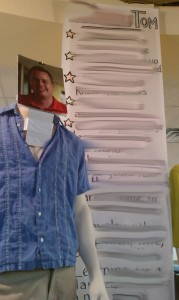 I have found removing decisions from the personal and leaning on data or something external is far easier to justify. Higher education is an interesting animal, very few campus staff the word “web” in their title but everyone feels like they’re an expert. It is both a luxury and a curse from having a decentralized past. As Web departments get more structured (centralized) the need to back up decisions beyond “we’re experts, just trust us” becomes greater.
I have found removing decisions from the personal and leaning on data or something external is far easier to justify. Higher education is an interesting animal, very few campus staff the word “web” in their title but everyone feels like they’re an expert. It is both a luxury and a curse from having a decentralized past. As Web departments get more structured (centralized) the need to back up decisions beyond “we’re experts, just trust us” becomes greater.
When you think of language learning software Mango probably doesn’t come to mind, if it does you’re a unique person and they know this. They also know the ones who have discovered their software have been successful. Their target audience is a specific user type, a lot like specialized universities. Although it would be great if everyone came to your school, only a certain type of student is going to blossom and be successful at your institution.
Not just a stereotype
User personas are not just a type of person, they are the motivations and life experiences behind your target audience. Although personas end up embodying a person, essentially because an individual is the easiest thing to relate to, the description should not describe anything about their physical being. A photo, age and location are necessary to bring the persona to life but the core of their existence has to do with their life experiences and motivations.
I am including a few resources at the end of this article to give more insight on this, these far more experienced people have been creating personas longer than I have. They know how to create personas for any type of site, now adapting that to higher ed is your next step.
Starting out
To be honest, after seeing and reading all of this it really made me feel behind. Our department (like many I have talked to) has never worked from personas or seen any from the originally inherited design of our website. You may think the higher ed homepage has too many audiences to construct an effective persona, but I beg to differ. Hundreds of thousands of visitors hit and take an action on our homepage every day, there has to be some motivation behind the visiting and clicking.
Start out simple, use existing data and include everyone. Even if your Web team is one person you can start digging through your analytics to determine your visitors motivations. I can tell you up front your current students, faculty and staff cannot be ignored. There is no perfect amount of personas but I feel over 10 is too many, five or six is probably a good middle ground. If you get too many personas and need to removing some start with the staff then faculty. Unless your goal is to attract new faculty or staff they can overcome some hurtles that prospective and current students shouldn’t have to.
A great resource is the famous graph by Dr. Lene Nielsen which shows the 10 steps to creating effective user personas.
Bringing it all together
Have everyone involved write down what they think brings visitors to interact with your institution, what brings them to the website, why they click and what they want out of the experience. Then read them all out loud. After a handful you will start noticing some patterns, write down the patterns and work from those. Try to validate those patterns with Web analytics, paths through the site and goals. If you can get real students involved it can help out a lot.
Your institution might be attracting the brightest in certain fields with a high degree of internal motivation to excel. Or it might be attracting students who have a family and a full time job, they are going to class after work, need to have their progress monitored closely and their primary focus is to provide for their family.
Every institution is going to have different personas. The goal is to identify who your real audience is and build everything you do off the motivations behind their personas. Personifying the reason for the day to day grind can change the motivations behind mundane web tasks.
Displaying so all can see
Personas are not just an exercise to do with your team, print and take out again in six months. Your personas need to be created by all and embraced by all in every decision. The one at Mango Languages actually had a manikin brought in by a staff member. One of the points on the list was “Closest personality match in the office is …”. This may not always be a good way to add personality because people may start identifying the person with the persona, they may not always match.
Place the outline on a big sheet of paper or whiteboard for everyone to see. It forces people to think and re-think the persona. It is not set in stone, like people changing over time personas have the same ability. Displaying the attributes and persona builds buy in and enforces the importance of the end user. They are the center of attention, not the motivations of the hierarchy of staff.
Beyond personas
The next steps after determining who your users are and their motivations is putting them in to scenarios that force your designers, developers and content creators to justify their decisions. These scenarios put the persona in situations where they need to make decisions. For example, it is two weeks before classes start and “Tom” doesn’t know how he is going to pay his tuition, he goes on to the site to see what his options are. What is he going to look for? What search terms is he going to use? What is going to come up in the results? What office/person is he ultimately going to call? How can we prevent this from happening? How can we change his experience? Or can we do anything proactively? These scenarios give the staff basis for making important decisions on a website beyond “I think people are looking for events so put them higher on the mockup”.
Additional resources
- Ten Steps to User Personas
- Usability.gov - Develop Personas
- Usability.gov - Create Scenarios
By Associate Director - Wed, Feb 2-->
-->GeneralUsability