So how long has it been since you did a Web content audit on your institution’s homepage? A year? Two? Never? I’m not talking about just surfing from page to page making sure everything checks out but a real content inventory of every page and inspection of the content quality.
What is a content inventory?
A content inventory is a document, most often excel, which is an index of every page on your site. Now at an institution it may be one document per site which is still acceptable but may lead to complications later. Having it all in one just makes it easier to scan and spot duplicate or unnecessary content.
I will admit, the process is painful from a cold start but once you get rolling you can easily see why it’s worth it. Below I started a base document for a generic institution. I suggest starting with the columns below as the base minimum, you can always add more later but you don’t want to leave these ones out.
Necessary Columns
- Page ID
- Page Title
- URI
- Owner
- Last Updated
- Goal
- Accomplishing Goal?
- Visits
- Content up to date?
Download an Example (xls)
Inspecting the content
The goal with looking at every page is to determine first if the content is relevant and up to date. Determine a goal for every page, the primary audience and actually read the page to determine if it is accomplishing the goal.
List out who actually owns the content on the page. Ultimately who’s responsibility is it to provide the content. Not every page is going to be in the marketing department. Seeing which chunks of content belong to who can give you a complete understanding of which areas are overworked and who is being delinquent.
Next list out for the past month how many visitors each page received. This will give you a good understanding how important it is to make sure the content is up to date and relevant. Or may sway your decision to remove the page.
Lastly make sure you give an honest answer for how up to date the content actually is.
Remove and edit
The less content you produce the easier it is to manage. If you can cut 10-20% off in the first round you are doing good. Remember to think of the point of each page, do you really need three paragraphs to get to the point if can you do it in just one? If you have five pages that all talk about the same type of financial aid why not combine them?
After you trim the fat it’s time to get down to business. Read each page one after the next to make sure they all follow the same tone, energy and flow. Make sure the calls to actions are findable and lead the user to be successful. Make sure related information is helpful and within reach. Always ask yourself, where does the user need to go next? What would they do if they had a question right now? How can they request more information? Be sure not to leave them at a dead end, it may be the only thing they remember about your site.
Who is your web strategist?
With potentially hundreds of content editors across your campus who is keeping them in line? Do you have a central content strategist to get them all beating to the same drum? If not, why not? In most cases a dictatorship doesn’t work, with hundreds of pages published per day it would be too much for one person to review and edit them all. I have found a partnership is the best long term solution.
Having one department, usually marketing or communications with oversight is necessary. Otherwise what is published will sound like it’s coming from eight hundred different directions and can impact how a prospective student sees your institution, very disjointed.
A single published and understandable content strategy document should be the central source for content contributors to look to when publishing. It should spell out the tone, voice and best practices for each audience. The document should be a helpful resource, not a burden for editors. Make sure it is human readable and understandable.
Rinse and repeat
This process may take you a few weeks or months the first time but the second and third it should only take a fraction of the time. Make sure it gets on the calendar and the time is allotted so it doesn’t sneak up on you.
In the end it will increase the end user’s experience and their impression of your institution. Not to mention having a single document you can look to when someone asks to add something to the site. With a full overview of how things fit in context you can make wise decisions based on the real situation.
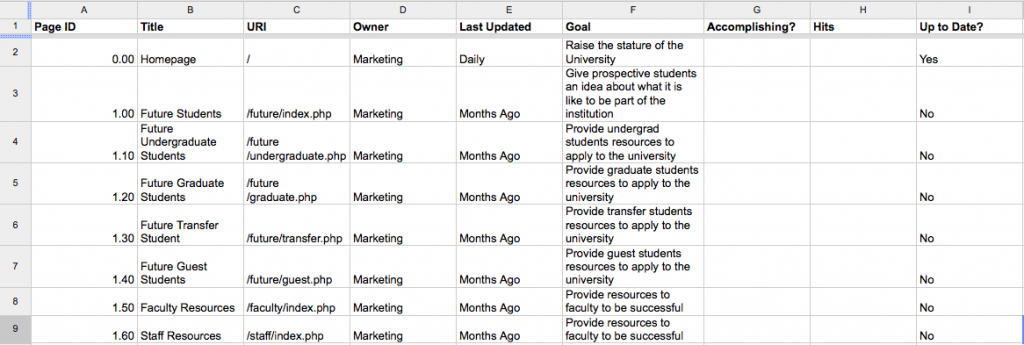
This a great post. One that should be read by anyone responsible for web content. I’ve seen too many times that content gets posted whether its a PDF or webpage and then gets forgotten until someone accidentally comes across it.
Conducting regular content inventories and having automatic reminders to review content are a great way to avoid stale content, which can ultimately hurt your brand.
Just wanted to comment that what you’re talking about is more than a content inventory, which just tells you what pages you have. You’re talking about, rightly so, taking it a step further and actually analyzing the content. At Brain Traffic, we’d call it a qualitative audit.
You can use your basic inventory as the starting point for so many things, including a qualitative audit of various factors, a tool to track ownership, a project plan for content creation and revisions, etc.
Nice post.
I did this last fall after either Stamats SIMTech or HighEdWeb09, not sure which one. I took used the URL, Page name, and pageID. We had never, to my knowledge, assigned ownership of pages, and I was getting content updates for the same page by about 5-10 people. Once we could identify which pages should belong to who, we could ask them to look through the pages and let us know what updates needed to be made and what pages needed to be deleted.
One thing you might also want to consider is what URLs have been published. For us, one URL was uat.edu/housing. I had a person wanting to delete that page, and we almost did until we realized we had published it.
Great Post!
@Web ManagerThe automatic reminders really are the key, so often people have “one time” time and do something like this but then it never gets thought about again. By next time they have to start all over.
@Meghan You’re right, a qualitative audit is a better term for it. It’s amazing how even within the first hour you can get some quick win’s just by taking a step back and looking at everything in context.
@Lane Where were you last night when I was finishing this up. I totally forgot about published URL’s and redirects. We have recently been tracking our 404′s more closely and have discovered a treasure of URL’s that must have been published and didn’t tell anyone. It amazes me that people are still going to some of these old URL’s.